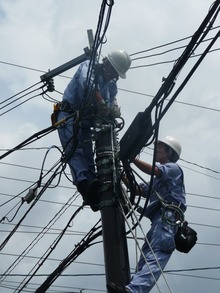What's New in MainBoss 2.6
The following lists differences between MainBoss 2.6 and the previous release.
- MainBoss 2.6 is now a 32-bit program, which means it runs more efficiently on modern hardware. The program works under Microsoft Windows 95, Windows 98, and Windows NT.
- Many screens have been updated and slightly redesigned for better integration. The tool bar also features new button designs. The next version of MainBoss will complete this redesign.
- The software offers a completely new purchasing system. (Note: a user who was permitted to enter purchases in earlier versions of MainBoss will be able to modify receiving information in the new version. In earlier versions, it was possible for someone to have permission to create purchase orders but not to record receipts.)
- The new Shipping Modes table (Tables -> Inventory -> Shipping Modes) lists various ways in which inventory items may be shipped to your organization (for example, by courier, by mail, or by personal pick-up).
- The new Payment terms table (Tables -> Inventory -> Payment Terms) lists ways in which your organization can pay for inventory purchases.
- The new Viewing Programs table (Tables -> Viewing Programs) specifies programs that can be used for viewing drawings and/or documents.
- The Buildings table can now contain address information. This information is used in creating purchase orders that request shipments to be delivered to a particular building.
- New facilities simplify the process of searching for work requests, work orders, and purchase orders by number. For example, suppose that you want to find a work order numbered 00001010. You can now ask MainBoss to search for 1010 and it will find the correct item. (Previously, you had to type the full string 00001010.)
- The old method for making inventory adjustments has been expanded and simplified.
- New reports available:
- Work order requests
- Manpower projections
- Equipment downtime
- Every dialog for printing equipment reports now lets you sort by purchase date or warranty date, as well as equipment code. Because of this, the Equipment by Warranty and Equipment by Purchase Date reports have been discontinued.
- You may now associate documents and/or drawings with Spaces as well as Equipment.
- The "Frequency" field in scheduling preventive maintenance tasks now allows values up to 99999 days. (The limit used to be 999.)
- You can now associate cost centers with equipment.
- You are no longer required to specify ownership for a piece of equipment.
- By dragging the edges of the Template editing window, you can change the size of the window. This lets you see a larger or smaller section of the template at one time.
- Date/time input has been improved. For example, if you type 00 for the year, this is automatically taken to mean the year 2000. In general, if you choose a two-year format for inputting dates, MainBoss interprets the input as the nearest year that ends in the given digits.
- All drop-down lists let you perform "prefix searches". For example, suppose you want to find a particular type of pipe in your inventory list. If you type the characters PIP, MainBoss jumps to the first item that begins with those characters.
- Service contracts are handled differently. When you sign a new service contract, you specify basic information about that contract using Equipment -> Service Contracts. Also, each piece of equipment covered by a service contract has a "Service Company" field. To specify which service company covers a particular piece of equipment, drop the arrow on "Service Company" in the record for that piece of equipment and select the appropriate service company.
- Spare parts are now specified through the Equipment table (Equipment -> Equipment). To specify the spare parts for a piece of equipment, open the equipment table, click the code for the equipment, then click the Spare Parts button.
- Obsolete equipment is handled differently. To declare a piece of equipment obsolete, you assign an obsolete code to the equipment in the Equipment table (Equipment -> Equipment). At the same time, you specify the date on which the equipment was scrapped; you can also specify a scrap value.
- The Obsolete table (Equipment -> Obsolete) lists pieces of equipment that have been marked obsolete. To bring obsolete equipment back into service, double-click the entry in the Obsolete table and set the "Obsolete" field blank (with the description NONE). The equipment automatically returns to the active Equipment table.
- In earlier versions of MainBoss, the Items Table let you enter initial prices for new items. You now do this through Inventory -> Adjustments -> Value or through Inventory -> Adjustments - > Physical Count.
- Various reports now let you print information about a range of items rather than a single item or all relevant items. For example, the Equipment by Location report used to let you print the equipment in a single building or in all buildings. Now it lets you specify a range of buildings from the Buildings table, so that you can get a report on more than one building without having to include all buildings. Ranges are specified by giving the alphabetically first and last codes in the range.
- The meaning of the "Minimum on Hand" value for inventory items has changed. Now items will only be re-ordered when the current supply falls below the given minimum. (In older versions, items were ordered when supplies reached the minimum.) However, when MainBoss converts your old databases to the new format, it will automatically adjust minimum values accordingly. Therefore, you don't have to change any old values yourself.
- Archiving is included as part of the main installation procedure, rather than requiring separate installation. Also, the main installation procedure makes network installation much easier.
- The old Setup program has been renamed MBAdmin. Its format has changed significantly
from previous releases. However, it still provides similar features. It also provides the following additions.
- Two new date formats have been added: CCYY/MM/DD and YY/MM/DD.
- You can specify default information for various items related to the new purchasing system. In particular, you can specify a bitmap to serve as a logo on printed purchase orders. You can also specify your company's address, to appear on printed purchase orders.
- Methods for customizing strings are being changed.
- The appearance of the archiver has changed. However, it works the same way as in earlier versions.
Warning: Any customizations that you might have made with earlier versions of MainBoss will not be carried over into the new version. If you want to have those customizations, you must do them again using the new MBAdmin facility.