
 |
MainBoss Version |
< Previous section | Table of Contents | Index | Next section >
Q: How do I know what version of MainBoss I am running?
A: Select Help —> About in the MainBoss menu bar. MainBoss displays a screen which provides information about the software.
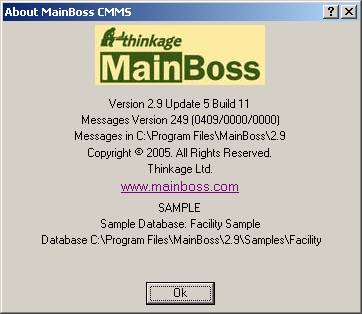
The version number is clearly stated in this screen. The screen also contains a line beginning with the words Messages Version. This indicates which custom message files are currently being used. In the example above, you see the numbers (0409/0000/0000).
For more information about custom text files, see Custom Text Settings.
If you forget your administrator password and call MainBoss support for help, you will be asked to give the database serial number that appears in the Serial # line.
< Previous section | Table of Contents | Index | Next section >