
 |
Specification Forms |
This help file applies to an out-of-date version of MainBoss.
The most recent version of MainBoss is MainBoss 4.2.4.
For the latest version of this help file can be found here.
< Previous section | Table of Contents | Index | Next section >
It's useful to include specific information about units in your MainBoss records. For example, for a forklift truck, it's useful to record facts like engine type, lifting capacity, height, width, and so on. For a space like a hotel suite, you might want to record room layout, the number of chairs and beds, and special characteristics (e.g. smoking vs. non-smoking).
Specification forms let you record any type of information. You create your own specification forms by stating what fields you want to appear in the form. For a hotel room, for example, you might create a form with blanks to fill in for number of beds, number of chairs, number of lamps, and any other information that you keep track of.
Although specifications are most commonly used to record nameplate information about equipment, they can also be used to create forms for storing information about other types of units. For example, you might record room dimensions, the type of bulbs used in light fixtures, the location of fuse boxes and so on.
Specification forms are made up of fields. Each field contains the following:
Here is a typical list of fields describing a motor.
Label Field name Size Order Manufacturer Mfr 30 1 Model # Mod 20 2 Horsepower HP 5 3 RPM RPM 7 4 Voltage V 7 5
This specification definition leads to a form that looks like this:
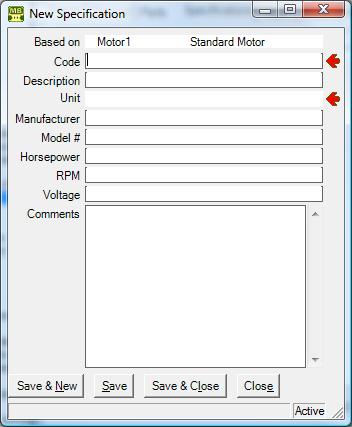
Note that when you use the form, MainBoss automatically adds fields for "Code", "Description" and "Comments" in addition to the fields that you specified.
Once you have created a specification form, it can be used in a unit record. A form filled in with information about a particular unit is called a specification. A unit may have multiple specifications; for example, a truck might have one specification for its engine and another about its carrying capacity. For more information, see Specifications.
The information from a filled-out specification may be displayed in unit reports. You can control the format in which this information is displayed:
For example, you might define the following customized layout:
Manufacturer: <Mfr/> Model #: <Mod/> HP: <HP/> RPM: <RPM/> Volts: <V/>
This might lead to displays like
Manufacturer: XYZ Inc. Model #: AG1234 HP: 300 RPM: 3000 Volts: 220
Once a specification form is used in connection with a unit, the form cannot be changed (although the actual specification values can be changed).
For information on viewing specification forms, see Viewing Specification Forms. For information on creating and editing specification forms, see Editing Specification Forms. For information on printing specification forms, see Printing Specification Forms.
See Also:
< Previous section | Table of Contents | Index | Next section >