
 |
Concurrency Errors |
< Previous section | Table of Contents | Index | Next section >
In the rare case that two people try to edit the same record at the same time, MainBoss will report a concurrency error.
For example, suppose you start editing a Units table record and before you're done, someone else tries to edit the same record. The first person to save the record will succeed. The second person to save the record will receive an error message indicating that the record has changed while you were making your changes:
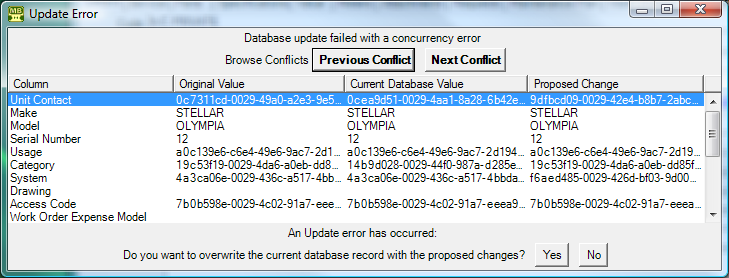
MainBoss is asking you to resolve conflicts between the changes that were just made. The error message lists the fields in the record. For each field, there are three columns:
Where the values are different, you can see fields where your values differed from the other persons. The Next Conflict and Previous Conflict buttons jump to fields where the values conflict.
As shown in the picture, some field values will look like nonsense strings of characters. These strings are actually links to other tables. For example, the "Category" field refers to an entry in the Unit Categories list. The field's value is a meaningless string that serves as a pointer. You can see if two pointers have the same value, but you can't tell anything about the record they point to.
In case of a conflict, you have two choices:
Yes: Means you want the value you just typed in to overwrite the value from the other person.
No: Means you want to keep the value that's already in the database (the one saved by the other person).
You must choose Yes or No for every field where values conflict.
When conflicts occur, it's best to click the No button on every conflict; this basically says, "Ignore what I just did." ) Then just go back and start editing the record again. This time you'll see the values that the other person put in. You can then decide which of these you want to change.
< Previous section | Table of Contents | Index | Next section >