
 |
Active and All in Table Viewers |
This help file applies to an out-of-date version of MainBoss.
The most recent version of MainBoss is MainBoss 4.2.4.
For the latest version of this help file can be found here.
< Previous section | Table of Contents | Index | Next section >
In the bottom right hand corner of most table viewers and editor windows, you'll see either Active or All:
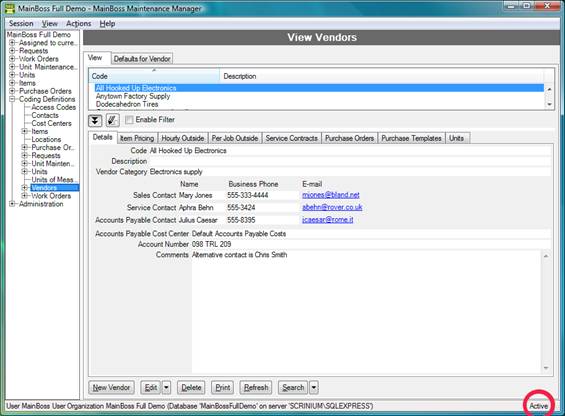
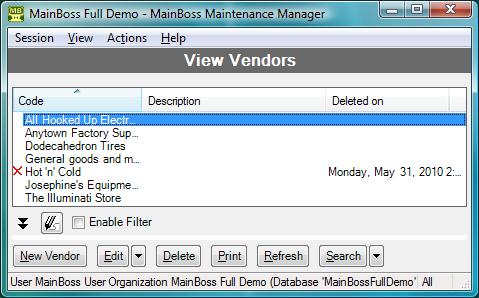
MainBoss never completely erases deleted records. This makes it possible to maintain a complete audit trail of everything you do.
Retaining old records can also be helpful to your operations. For example, six months after you decide not to keep a particular item in inventory, you might change your mind and decide to stock it again...in which case the old record is still available. As another example, you might be reviewing old work orders and find a reference to the item you no longer keep in stock. You can find out more about that item because its record is still available in the deleted list.
MainBoss also retains deleted records to avoid database errors. For example, suppose you delete the record for an item but that item is still used in some planned maintenance task. If the item record completely disappeared, the task description would be referring to a record that wasn't really there. Keeping deleted records avoids such problems.
To switch from Active to All or vice versa, double-click the word. You'll see deleted records appear or disappear.
The Restore button lets you bring back a selected record. MainBoss opens a window where you can examine the record to be restored and make changes, if necessary. When you save the record and close the window (typically by using Save & Close), the record will be restored to the active list.
Records That Refer to Deleted Information: When you delete a record, it's possible that other records still refer to it. For example, suppose a worker leaves your organization so you delete that person from your Employees list. That worker's name will still appear in old records (e.g. work orders that the person worked on).
MainBoss indicates that a record has been deleted by striking out information from the record. For example, if you delete Joe Smith's employee record, all work orders that refer to that person will show the name as Joe Smith. This shows that the associated employee record has been deleted (and will reduce your confusion when you can't find Joe Smith's name in your list of Active employees).
< Previous section | Table of Contents | Index | Next section >