
 |
Report Filters |
This help file applies to an out-of-date version of MainBoss.
The most recent version of MainBoss is MainBoss 4.2.4.
For the latest version of this help file can be found here.
< Previous section | Table of Contents | Index | Next section >
The Filtering section of a report window lets you restrict the report to a subset of the items it might contain. If you click on an entry in the filter list, MainBoss opens a window where you can specify more information.
For example, the window for printing work orders lets you specify filters which restrict the print-out to a subset of the existing work orders. If you click WO Number, MainBoss opens a window where you can specify the numbers of the work orders you want to print:
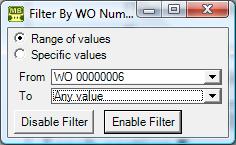
In this example, we've specified that we want to print work orders beginning at WO 00000006 and going up from there. MainBoss will print all work orders whose numbers fall into that range. As an alternative, we could choose the option Specific values:
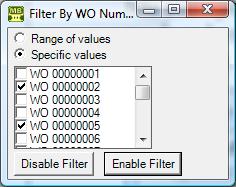
As shown, MainBoss presents you with a list of all possible values. You can then checkmark the work orders that you want to include in the report.
The final stage in using a filter is to click the Enable Filter button. MainBoss will close the window and use the specified information when preparing the report. (The Disable Filter button cancels the filter: it tells MainBoss not to use the filter after all.)
Note: In ranges (and lists in general), MainBoss only sorts information in numeric order if all the information is numeric. If the information can contain both letters and numbers, then MainBoss sorts all of the information in textual order. This means, for example, that the value 011 sorts before 10—anything that starts with 0 sorts before anything that starts with 1.
Filtering on Locations and Units: Various reports let you filter by locations and/or units. In general, if you use a filter to select one or more locations, the report does not cover sublocations (unless you select the sublocations too). Similarly, if you use a filter to select one or more units, the report does not cover sub-units (unless you select the sub-units too).
However, when you filter on locations, the filter window offers you the option Location and all sublocations. If you select this option, MainBoss lets you specify a single location; the associated report will cover that location and all sublocations within the location. Similarly, when you filter on units, the filter window offers you the option Unit and all subunits. If you select this option, MainBoss lets you specify a single unit; the associated report will cover that unit and all subunits within the unit.
See Also:
< Previous section | Table of Contents | Index | Next section >